Compare
The compare tool is used to compare each points’ value to the first value in a visible range (or to the first point before the range, more info: compareStart ).
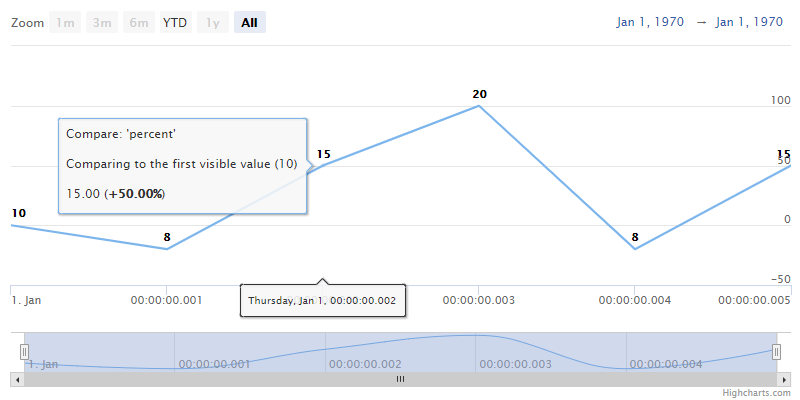
The compare can be enabled in the chart’s options, see the API reference . Available options for the series.compare property are:
percent- percentage difference (image above), e.g. if the first visible value is 10 and the current value is 8, then the compare equals to 80% (or -20% when the compareBase is set to 0).value- difference between the values, e.g. if the first visible value is 10 and the current value is 8, then the compare equals to -2.
The compare can be also enabled/disabled on a specific series by the series.setCompare() method or on all the series belonging to a specific y-axis by the yAxis.setCompare() method.