Your first chart
With Highcharts included in your webpage you are ready to create your first chart.
We will start off by creating a simple bar chart.
-
Add a div in your webpage. Give it an id and set a specific width and height which will be the width and height of your chart.
<div id="container" style="width:100%; height:400px;"></div> -
A chart is initialized by adding the JavaScript tag,
<script> </script>, anywhere in a webpage, containing the following code. The div from #1 is referenced in the constructor.document.addEventListener('DOMContentLoaded', function () { const chart = Highcharts.chart('container', { chart: { type: 'bar' }, title: { text: 'Fruit Consumption' }, xAxis: { categories: ['Apples', 'Bananas', 'Oranges'] }, yAxis: { title: { text: 'Fruit eaten' } }, series: [{ name: 'Jane', data: [1, 0, 4] }, { name: 'John', data: [5, 7, 3] }] }); });If you are inserting a Stock chart, there is a separate constructor method called
Highcharts.stockChart. In these charts, typically the data is supplied in a separate JavaScript array, either taken from a separate JavaScript file or by an XHR call to the server.let chart; // globally available document.addEventListener('DOMContentLoaded', function() { chart = Highcharts.stockChart('container', { rangeSelector: { selected: 1 }, series: [{ name: 'USD to EUR', data: usdtoeur // predefined JavaScript array }] }); }); -
You should now see this chart on your webpage:
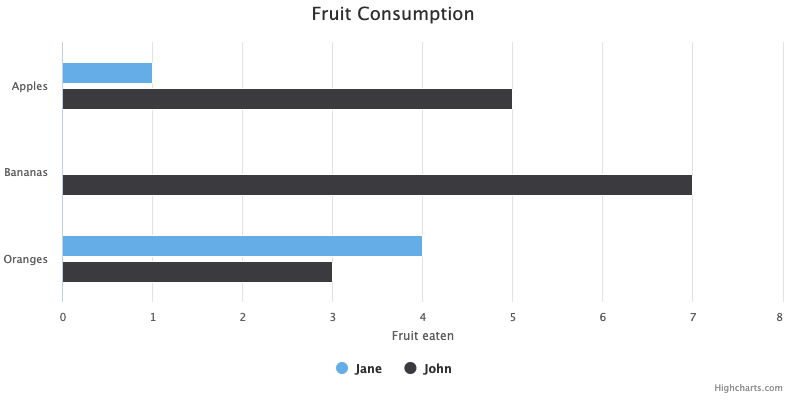
-
Optionally, you can apply a theme to your charts. You can achieve this using one of the following methods:
- Loading a preconfigured theme:
A preconfigured theme consists of a set of options that are applied globally through the Highcharts.setOptions method. The download package comes with several themes. To apply one of these themes, add this directly after the highcharts.js file inclusion:
<script type="text/javascript" src="/js/themes/gray.js"></script>- It is also possible to style the chart with CSS using styled mode . If styled mode is enabled, you can load one of the additional theme CSS files alongside the main Highcharts CSS file:
@import url("/css/highcharts.css"); @import url("/css/themes/dark-unica.css");
For more details on how the options or settings in Highcharts work see How to set options .
Below is a list of online examples of the examples shown in this article: